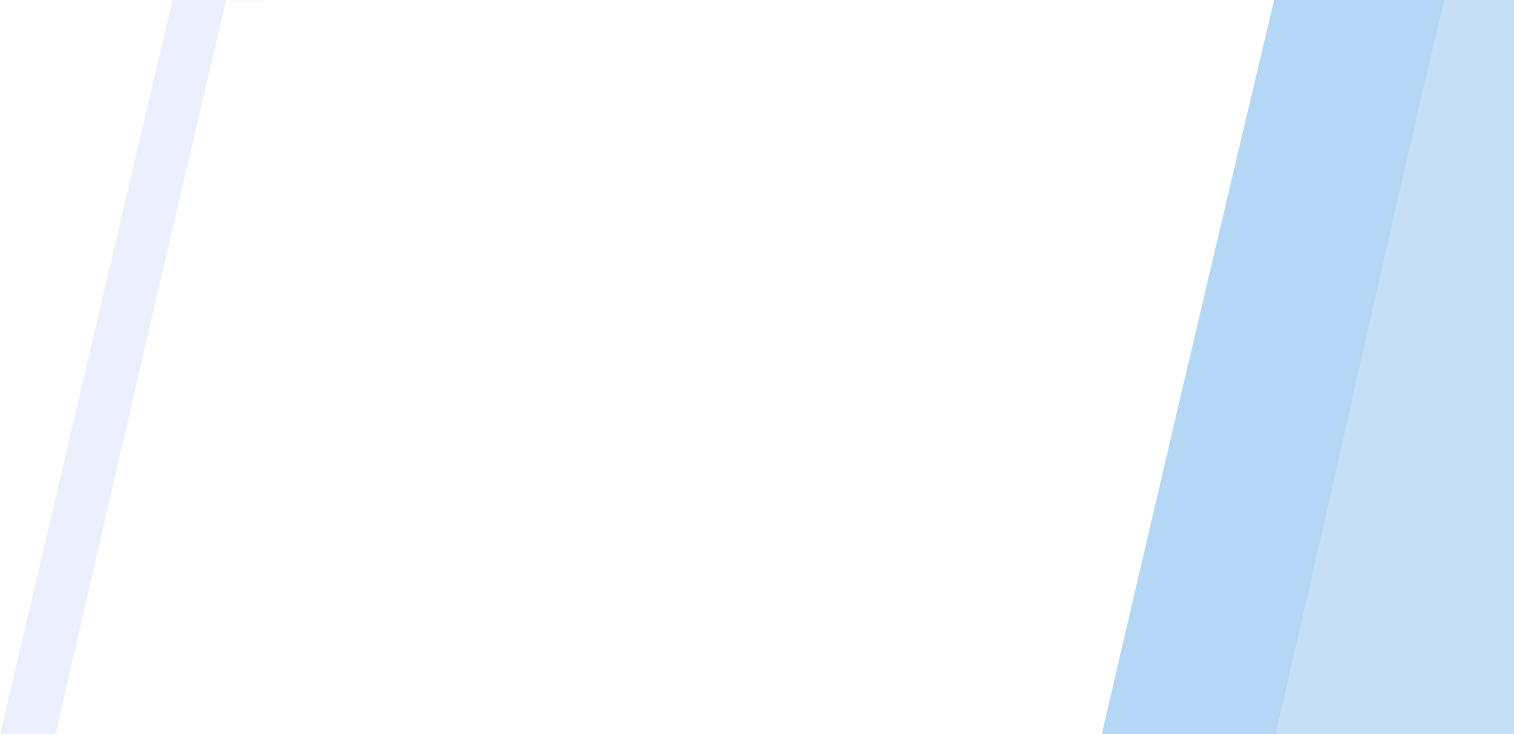Craft’s supplier intelligence platform offers unprecedented visibility and access to your supplier data-but what good is more data if you can’t clearly communicate it?
Supply chain management relies not only on gathering the right data, but understanding and acting on it. That’s why clear reporting and professionally presented data is crucial to good decision making and building consensus among stakeholders.
Craft has you covered with PDF Download.
Better reports. Better decisions.
PDF Download gets you out of the weeds and into your most important data fast. Simplify the reporting process for suppliers of interest and bring stakeholders on board quickly through interactive, organized data reports compiled right on the Craft Enterprise Portal.
With PDF Download you can:
- Save time spent compiling and organizing data for reports.
- Share crucial supplier information across any channel with coworkers and key stakeholders-even if they don’t have access to Craft’s platform.
- Put your best foot forward with professional, presentation-ready reports.
CSV can be downloaded for further analytics and data processing, but when easily digestible and visually aesthetic reports are needed, PDF download makes it easy to get all this information in a presentable format in just seconds.
Communicate your supplier data and bring attention to the most important information so you can take action with confidence.

Key Features
PDF Download is packed with robust features to help you access, share, and communicate your most important supplier information quickly and easily.
- Download any company’s full profile into a PDF.
- Share crucial information internally through the Craft portal.
- Store key reports on your portal to refer to anytime you need.
- Create interactive PDF supplier reports in just seconds.
Plus, Craft’s interactive PDFs externally link to all data sources so stakeholders can investigate further and put data into context:
- Key People and Executives navigates to LinkedIn profiles or social media accounts
- Locations navigates reader to list of all company locations and embedded Google Maps in Craft
- Competitors sends readers directly to the company website or company profile in Craft.
- News Articles and Blogs navigates directly to the source to read more.
- Financial statements and metrics links to reports and data sources for further exploration.
How to use PDF Download
- Log in to the Craft Enterprise Portal.
- Navigate to any company profile page.
- Select “Download PDF” at the top of the page.
Craft will download a fully organized, interactive PDF of the company report, ready to share with key stakeholders.

Get started with PDF Download today
PDF Download is available in Craft’s Enterprise Portal. Click here to login. If you’re not yet using Craft’s Enterprise Portal, click here to learn more.